Word Lists, Flash Cards, and Quizzes
We have had word lists since the launch of Signing Savvy. However, we have made a number of improvements recently that greatly enhances word lists. We are really excited to announce the added functionality that allows you to test your signing skills with our new virtual flash cards and quizzing features within word lists. The word list features are explained below.
What are word lists
Word lists are usually semantically related signs grouped together. For example, there are a number of Signing Savvy created word lists, such as Colors, Animals, and U.S. States. Many of these word lists are available from the "Browse Signs" box in the top right side of the web page.
Creating your own word lists
One of the most compelling member features is the ability to create and organize your own word lists. Members have been creating word lists for many reasons, including:
- Word lists to organize signs from a lesson they are studying in a sign language course
- Word lists to organize signs from a chapter they are studying in a sign language book
- Word lists to organize signs into categories of words, such as medical signs, greetings, and household objects
- Word lists to hold signs that make up the lyrics for a song
- Word lists to hold signs that make up a bible verse
- Word lists to hold signs of their friends and families names (fingerspelled)
So far our members have created over 1000 of their own word lists! As a member, you can create, view, and manage your word lists by clicking on My Word Lists in the "Browse Signs" box.
Shared Word Lists
Members can choose to share their word lists with other members on Signing Savvy. For members creating word lists, this is a great way to share your favorite signs with your fellow students, classmate, friends, or family members. For all members, using Shared Word Lists is another great way to explore and learn signs on Signing Savvy.
Practice with Flash Cards
One of the new word list features is virtual flash cards! This feature allows you to use word lists to practice your signing. You can view the sign, think about what you think the sign is for, and then reveal the answer to see if you are correct. You can also do the opposite. That is, you can view a word or phrase, then make the sign (perhaps using a mirror so you can see yourself sign), then reveal the sign video to see if you are correct. Just like paper flash cards ... but with benefits of video! You need to be a member to use this feature. However, you can preview flash cards on the color word list to see how it works without being a member.
Quiz Yourself
Another new word list feature is the ability to create a quiz from the word list and then test your knowledge by running through a series of multiple choice questions. What better way to practice your signing or to prepare for an upcoming test than to quiz yourself from the comfort of your own computer. You need to be a member to use this feature. However, you can preview quizzing on the color word list to see how it works without being a member.
View All Signs Together
The "View All Signs Together" feature allows you to view all the signs in the word list, back to back, in one video playback. This feature is also quite useful for printing the entire word list at one time using the PRINT signs feature.
ADVERTISEMENTS



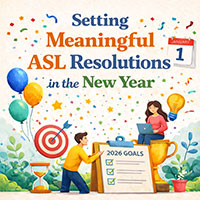


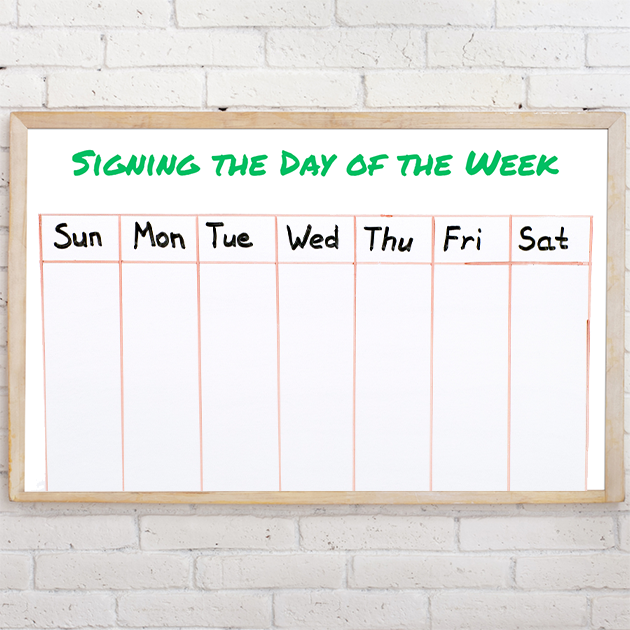

Savvy User DianeMonday, July 27, 2009
These are great, but I wish you could do this without having to scroll down after each card/question to see the new sign. It would be nice to just be able to see the sign and immediately be able to answer it.