Teacher Resources
If you haven’t already, you can apply for a teacher account to receive some free membership time and a discount code you can share with your students and other staff. Anytime your discount code is used, you will earn more free membership time through our recommendation program.
The resources on this page are designed to help teachers use Signing Savvy with their students. If you have any additional questions or need help, contact us.
Getting Started Using Signing Savvy in Your Course
As a first step, watch the "Getting Started Video For Teachers" below on how to use Signing Savvy to help build your class!
The video above has captions. If you don't see them, you can turn them on by clicking the “CC” icon (when viewing from a computer) or by clicking on the small icon in the bottom right corner of the video (when viewing from a phone).
The video above has captions. If you don't see them, you can turn them on by clicking the “CC” icon (when viewing from a computer) or by clicking on the small icon in the bottom right corner of the video (when viewing from a phone).
The video above has captions. If you don't see them, you can turn them on by clicking the “CC” icon (when viewing from a computer) or by clicking on the small icon in the bottom right corner of the video (when viewing from a phone).
Check List of Signing Savvy Tools to Use in your Class
There is so much content on Signing Savvy that you can use in your class!
Here is a check list of ideas of how to use Signing Savvy to enhance your class:
Link to Sign and Sentence of the Day
The Sign (and Sentence) of the Day is a great place to point your students to as a starting point and can be used as a discussion topic. Typically, the top of the page has a short description describing why that sign was picked for the day. Discussion points could include the differences between sign variations, the sign description (handshapes, palm orientation, location, movement, and non-manual signals used to make the sign), memory aid, sign synonyms (other words the sign is used to say). Of course, also look at the sentence of the day and any sentences listed on the sign of the day. There could be discussion on the choice of ASL word order used in the example sentence and how the signs look different when signed as part of a whole sentence compared to when signed individually.
Share printables / handouts
We have many great printable handouts. You can link to individual handouts or you can download any handout and print it or share it through an email or your Learning Management System. Our handouts for the ASL alphabet, numbers, and handshapes are great ones to start with for any age. Our handouts on colors, animals, and food are great for younger students.
Link to any sign page
You can link to any sign page (make sure you are on the right sign variation you want to share). Just copy the link/URL of the page and share that with your students. For example, the link/URL for APPLE is https://www.signingsavvy.com/sign/apple
Note: If your students are not members, they will start to see video ads play before the sign video after watching three sign videos in a day. They will also not be able to see sign descriptions, memory aids, sign descriptions, or click on the example sentences to view the video of the sentences unless they are a member.
Link to any sentence page
You can find videos of full ASL sentences on our Sentences tab or linked from individual sign pages (for example, you can find sentences that use the word “APPLE” on the sign page for APPLE). You can share the link to any sentence page.
Note: Your students can only see the sentences you link to if they are members.
Link to any article
You can link to any article on our website. You can find articles by starting on our homepage or the “Articles” tab. You can search for articles or use our list of article tags to find the article you are looking for. Our Deaf Culture Articles, which also include our Living Loud Biography series, is a great place to look for articles on deaf culture. Our Close But Not the Same series is great for seeing the small differences between signs that look similar. We have several articles that include great resources for younger children, including Signing Children's Books (Literacy) and Cooking Up Language with Signs (Recipes). You can also find great tips our sections on Teaching Tips and Learning Tips. There is also a lot of great tips and discussion topics for older students in our interpreter articles, which can be find under Interpreter Q & A, Interpreter Tips and Interpreter 4-1-1.
Note: You students can only see three articles without membership.
Share word lists, including quizzing and digital flash cards
You can create and share your own word lists with your students. Many teachers will create a word list for each lesson or project, but you can create as many word lists as you would like. The great thing about word lists is not only are you able to make a list of the specific vocabulary and sign variations you want your students to learn, but in addition to reviewing the signs, they can use our quizzing and digital flash card tools with your word lists to practice on their own.
Note: Students can see your word lists and the sign videos in them without being a member (as long as you make the access Public or Unlisted), however, they will start to see video ads play before the sign video after watching three sign videos in a day. They will also not be able to see sign descriptions, memory aids, sign descriptions, or click on the example sentences to view the video of the sentences unless they are a member. They also need to be a member to use the quizzing and digital flash cards tools for practicing vocabulary.
Share fingerspelling and number resources
We have quizzing and digital flash card tools available specifically for practicing fingerspelling and numbers. You can link to either the fingerspelling tab or the numbers tab if you want to share these resources with your students, or you can link directly to the quiz or flash cards page.
Our fingerspelling quiz (and flash cards) pull from our entire dictionary of videos of fingerspelled words. They are full videos of fingerspelled words, not choppy videos that pull together the individual letters and they show the whole top-half of the signer instead of just a close up of a single hand. We believe this is better practice since when you are signing in person, you see a whole person, not just a hand or hands. The tools allow you to adjust some of the settings, such as question type, how long you want the words to be, and the video speed. Adjusting these settings can help you select the difficulty level you wish to practice your fingerspelling skills at. You can also assign your students a specific goal, like this week use the fingerspelling quiz to practice 4 letter words, and then you could increase the recommendation to 5 letter words the next week.
If you want to be even more specific, instead of using our Fingerspelling tools, you could create your own custom word list where you select the fingerspelled version of each word, such as animals or food, and have them quiz themselves using the word list you created for them.
Benefits of Membership for Students
Although your students can access sign videos and some of our other content, without membership, having membership gives them unlimited access and really allows you, as their teacher, to take full advantage of everything that Signing Savvy has to offer, such as quizzing, flash cards, sentences, access to the mobile app, and more. Priced similarly to the cost of a good ASL textbook, membership provides so much more.
Materials You Can Send Your Students / Families
The following are resources you can share with your students and families to inform them about your use of Signing Savvy in your class:
- Signing Savvy Flyer

- Template letter to send to Kindergarten to Middle School students and their families
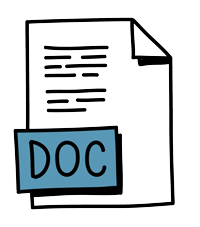
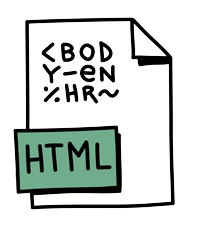
- Template letter to send to High School and College students
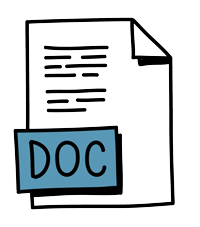
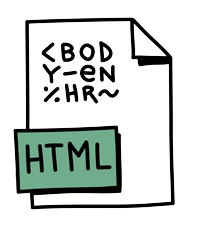
In addition to the resources above, you can share links to any of our videos or how tos. Remember, you and your students can access Signing Savvy resources through the website or the Signing Savvy Member App (available for members in the iOS/Apple App Store and the Android / Google Play App Store).
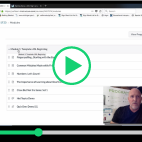 Teacher Tips On How To Put Tools from Signing Savvy into your Learning Management System
Teacher Tips On How To Put Tools from Signing Savvy into your Learning Management System
 Creating and Managing Word Lists
Creating and Managing Word Lists
 Tips for Teachers: Using Signing Savvy to Transition Your Sign Language Course Online
Tips for Teachers: Using Signing Savvy to Transition Your Sign Language Course Online
 Tips for Teachers: Creating Lessons Using Word Lists
Tips for Teachers: Creating Lessons Using Word Lists
