Word List Improvements
Today we enhanced the member ability to create word lists. Previously, once you created a word list, you could add words to the word list by searching for them and then selected your word list from the Add to Word list drop down menu on the page of the sign you wanted to add. While this feature still remains, there is now a much easier way to add words to your word list. You can now add a whole list of words instantly to your word list!
To access this new feature:
- Click on the My Word List link (in the Browse Signs box in the top right of the page)
- Find the word list you want to add words to and click the Manage Word List button next to the list. If you don't have a word lists yet or want to create a new one, just click the Create Word List button.
- On the Mange Word List page, just type (or copy and paste) the words or phrases you wish to add to the list into the Add Words text box. Put each word or phrase on a new line. Words on the same line will be treated as a phrase.
- Then click the Add Words button.
- You will be given a report of what was added to the word list.
- Once you return to the Manage Word list page, you edit the word list, including choosing a variation for words that have multiple meanings or multiple sign variations, removing a word, changing the word order, or modifying a phrase.
As always, any word list you create you can share with other Signing Savvy members. You can also practice the signs on the word list using the virtual flash cards feature or quiz yourself using the quiz feature.
Enjoy the new word list features!
ADVERTISEMENTS



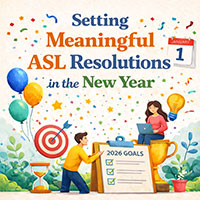


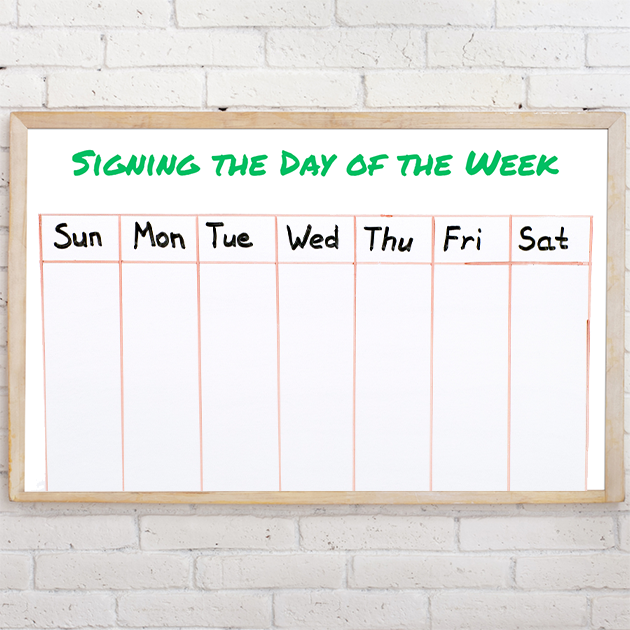

Savvy User TheresaSaturday, January 22, 2011
The lists are great! Thank you so much. I, too, was looking for lists for signs listed by handshapes a la The American Sign Language Handshape Dictionary, by Tennant & Gluszak Brown -- or a handshape index for the signs on Signing Savvy. Anyway SS would think of including such an index or lists? Thanks once again for this excellent resource!