Take Signing Savvy On The Road
One of the most requested features we have had to date is the ability to access the Signing Savvy website on mobile devices. First and foremost among the requests have been for the ability to access the site on the iPhone, which to date does not support the Flash-based video we have on the standard website.
Signing Savvy Now Available for iPhone and iPod Touch
We are happy to announce that we now have a beta version of the Signing Savvy website available for iPhone and iPod Touch! The beta version supports nearly all Signing Savvy features including searching, browsing, flash cards, quizzing, and more.

The only things not supported is printing (there is no printing from the iPhone anyway) AND the ability to view "combination videos" as a single video. That is, on the standard website, phrases and fingerspelled words are shown as a single, combined video even though they are actually made up of multiple videos. On the mobile version, phrases and fingerspelled words are shown as multiple videos rather than a single video. We hope to resolve this issue in the future.
The beta version is currently available exclusively to our Signing Savvy members. Note, this is not an "App". Just direct your Safari browser on your iDevice to https://www.signingsavvy.com, login (as a member), and enjoy.
The iPad Cometh - Signing Savvy is Ready
The much anticipated iPad goes on sale this Saturday, April 3. We have tested the mobile Signing Savvy on the iPad and it works wonderfully! The large, high-resolution screen and touch interface makes an excellent way to access Signing Savvy from the coffee shop, airport, or wherever you have Wi-Fi access (or 3G cell access once the WiFi + 3G version of the iPad is released.)

Other Mobile Device Support Coming
We are exploring the possibility of expanding the Signing Savvy mobile access to other modern mobile platforms that support web browsing and video playback. Stay tuned for future announcements.
ADVERTISEMENTS



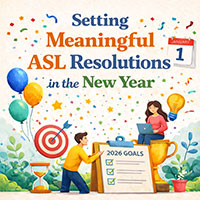


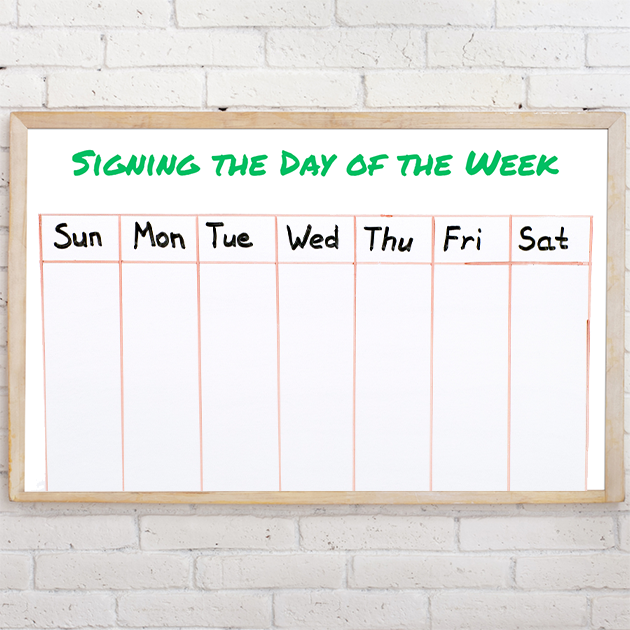

amessngerFriday, April 2, 2010
I'm so glad to hear this news. I have an HTC Snap Windows Smart phone. The vidoes do display correctly, but the search box is in accesible. The phone is what I have with me whenever the arises to look up a sign. We really need the ability to search quickly...especially in an interpretation situation. This is good news!